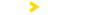Invoice Quickly, Easily, and Free
Create an invoice in 30 seconds or less for business you conduct in Slovakia with our hassle-free, online invoice generator. Simply enter the details for you and your client, and our free invoicing tool takes care of the fine print. Invoice quickly, easily, and accurately in numerous currencies, in English, in Slovak, or in other supported languages.
Get more invoicing tools with a free user account
Want to save even more time invoicing? Create a free user account! User accounts enable you to record client details, archive invoices, autofill exchange rate text, light VAT, and invoice numbers. Take advantage of payment reminders, archived bank information, and connect multiple bank accounts for invoicing in different currencies.

How do I use this invoicing tool to create an invoice?
Create an invoice by filling in the details for you and your client: IČO (business registration number), bank account number, and address. The search feature enables you to search by IČO to quickly autofill information for you and your client. Check all required fields: invoice number, date of issue, due date, service / product description, rate, quantity / hours, and total amount. You can also select the currency, include an exchange rate if applicable, and generate invoices in Slovak, English, or other languages.
Can I issue an invoice from the generator?
Use the “send invoice” button to directly issue an invoice to a client. Alternatively, you can preview the invoice first, and use the ‘download’ button to receive your invoice in PDF format completely for free. Attach your invoice to an email to send to clients, and save for your own records.
How do I generate an invoice in another language?
By default, the invoice generator creates an invoice in English language. To generate an invoice in another language, use the language toggle in the top-right part of the application. Here, you can select multiple languages to generate invoices in Slovak, or in any other supported foreign language.
How do I invoice in other currencies?
By default, the invoice generator will create your invoices in EUR. To generate an invoice in another currency, use the currency toggle in the top-right part of the application. Here, you can select multiple currencies for your Slovak invoicing.
What is the IČO field on Slovak invoices?
The IČO in Slovakia is a business registration number. Fill in your business registration number and that of your client to autofill invoice details.
What is the variable symbol?
The variable symbol is for client record-keeping only, serving as a reference number. Variable symbols for example can be the exact same as your invoice number.
How should I number invoices?
There is no specific format your invoice numbering should follow. However, note that each invoice number must be in consecutive order. For a basic example, your first invoice might be “001,” with “002,” “003,” and so on. You might also want to include the year along with the number for better accounting, such as: “2023001,” “2023002,” “2023003,” etc.
What is the due date for Slovak invoices?
The due date is the absolute latest date by which you expect payment. By default in the invoice generator, the due date is 7 days ahead of the date of issue. You can also manually input the due date if it is different from the default setting.
Should I include VAT when invoicing EU companies?
To invoice EU-registered business clients outside of Slovakia, you must issue an invoice according to VAT requirements. This means that EU reverse charges can apply. However, you still invoice without VAT, while customers within the EU can fulfill payment terms without VAT. This information you can include in the invoice, declaring the reverse charge for both the subscriber and Slovakia’s tax authorities. In the invoice, it must be clear that the service or good exchange is under EU reverse VAT charges. For example, the invoice may include: “0% VAT EU Reverse Charge.”
Do I need to include my signature or a stamp on the invoice?
No. An invoice in PDF format is completely sufficient. It carries all of the information Slovak tax authorities need to identify all parties in a transaction.
Made with ❤️ in Prague for Bratislava.
Powered by